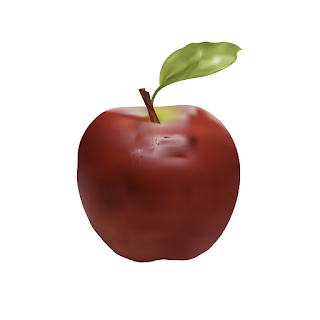BW to Color

Original Picture This project was an extremely interesting adventure. I had a lot of fun choosing from different color schemes and deciding which ones would best fit the corky colored versions of myself. I thought this was going to be a tad easier than I thought but with the guidance of Professor Roundtree on her tutorial, I slowly but surely pieced this project together. I would have to say starting off using Photoshop for the first couple of times, this is one of the more difficult applications that we have used in this course. But with that being said, I believe with more practice and dedication, the road will become a little bit simpler in the long run. When looking for different color schemes to use in this project, I decided to choose from making a custom selection of my own, along with a Triad scheme, and I finished my last version as a Square scheme. I believe the most difficult aspect of this project was properly cropping and highlighting different